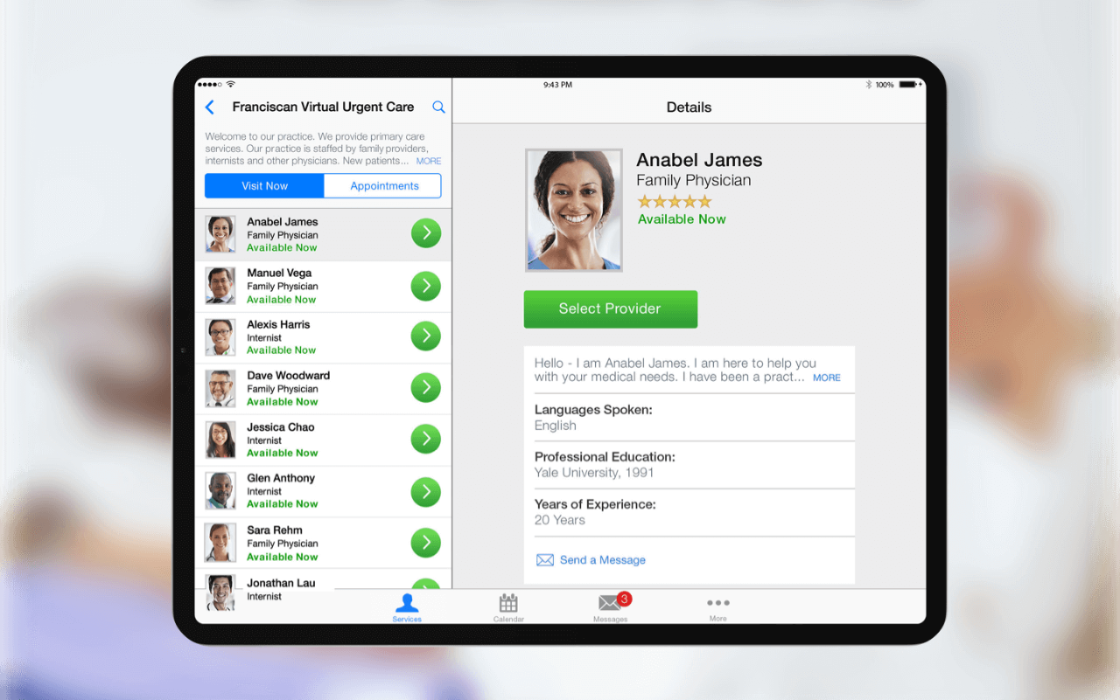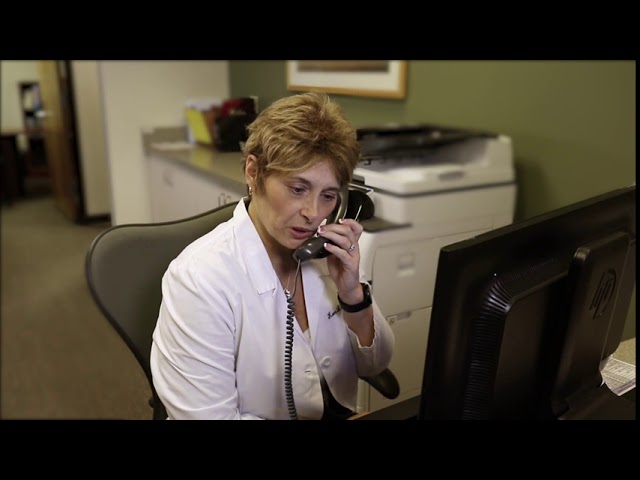A virtual visit lets you meet with your provider through a video call, instead of going into the clinic. Once you have a virtual visit scheduled with your provider, follow these steps:
From your mobile device
- Download the Zoom Cloud Meetings app. You do not need to create an account.
- Once you have the Zoom Cloud app open, return to the link provided in your appointment confirmation email and click “Join.”
From your computer
- Type in the following website address: www.zoom.us/join
- If prompted, please type in your 10-digit meeting ID number.
With both of these methods, you will be placed in the virtual waiting room until your provider arrives. Make sure the microphone and camera are on as indicated on the bottom of the screen.